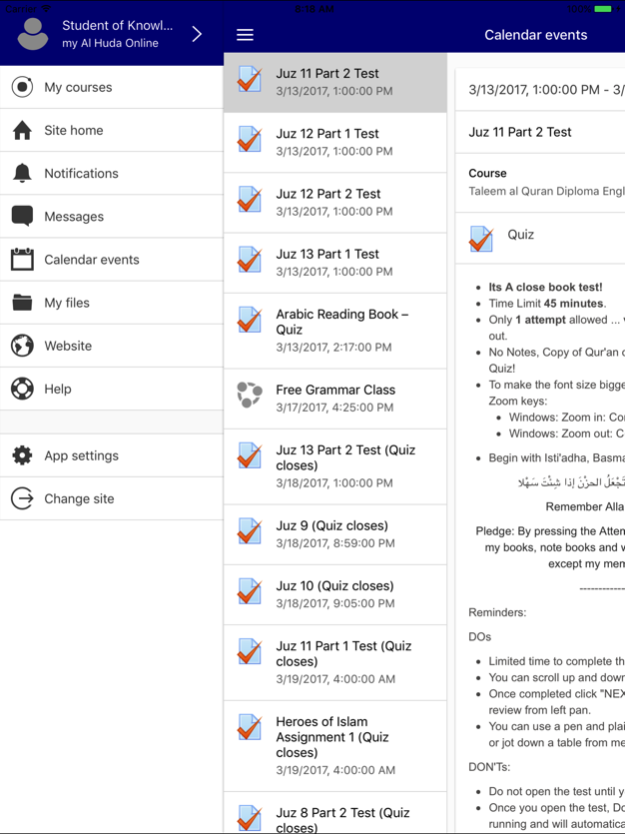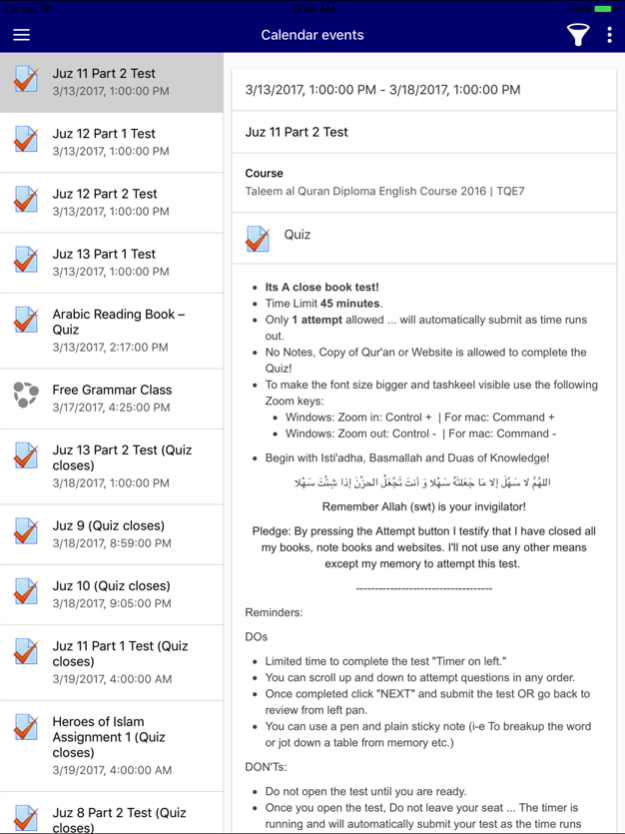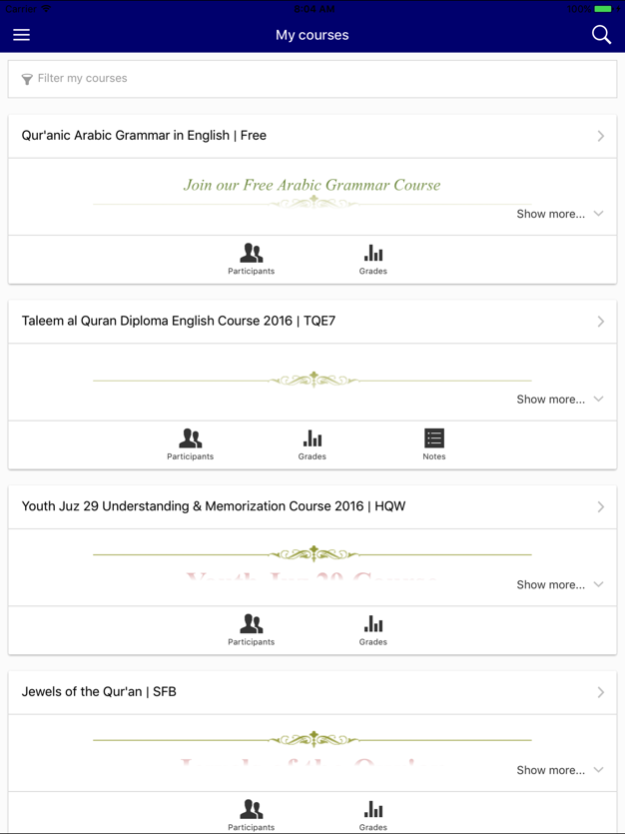MyAlhuda Online 1.0
Continue to app
Free Version
Publisher Description
MyAlhuda Online
AlHuda Institute US offers different Online Programs and Services to benefit everyone regardless of their race, language and religion.
This app is the mobile iterface for all the users who are registered at my.alhudaus.com. The following features are available.Please get user name and password from the website or use the one you already received.
Features List
1) See your courses at glance
Your courses are listed with easy access to contents, participants, grades and notes. A useful filter field lets you find a particular course quickly. If your token expires during a session, you're prompted to re-enter your password and continue.
2) Connect with course participants
Infinite scrolling improves access to the participant view, with the complete user profile now displayed and available from every page.
3) Pull to refresh
Most screens will allow you to pull to refresh, improving the real-time participation experience.
Orientation and resolution support
The app displays in portrait or landscape view, whatever your screen resolution.
4) Easily access course content
View course activities and download materials for offline use. Work through Books and IMS Content packages directly in the app. The downloading status of resources is preserved even when changing sections or pages.
5) Grades and grading
A Grades link for each course gives fingertip access to the grade book, and teachers can view assignment submissions on the move.
6) Notes
Teachers can view site, course and personal notes about their students and add their own notes.
7) Message participants
Send and view private messages to colleagues and students from the Messages link in the side tab.
Keep up to date with calendar events
Site, course and user events can be viewed in the calendar.Calendar events can now be viewed offline and infinite scrolling is available.
8) View and upload to your Private files
Check the contents of your private files and upload media to them on the go. You're now allowed up to 50MB storage (depending on your SD card).
9) Notifications
Keep up to date with notifications.
Feed back to teachers with a survey
Surveys may now be taken using the app.
10) Search the list of courses
App users can search courses to find one they wish to take.
May 23, 2017
Version 1.0
This app has been updated by Apple to display the Apple Watch app icon.
About MyAlhuda Online
MyAlhuda Online is a free app for iOS published in the Kids list of apps, part of Education.
The company that develops MyAlhuda Online is Alhuda International. The latest version released by its developer is 1.0.
To install MyAlhuda Online on your iOS device, just click the green Continue To App button above to start the installation process. The app is listed on our website since 2017-05-23 and was downloaded 0 times. We have already checked if the download link is safe, however for your own protection we recommend that you scan the downloaded app with your antivirus. Your antivirus may detect the MyAlhuda Online as malware if the download link is broken.
How to install MyAlhuda Online on your iOS device:
- Click on the Continue To App button on our website. This will redirect you to the App Store.
- Once the MyAlhuda Online is shown in the iTunes listing of your iOS device, you can start its download and installation. Tap on the GET button to the right of the app to start downloading it.
- If you are not logged-in the iOS appstore app, you'll be prompted for your your Apple ID and/or password.
- After MyAlhuda Online is downloaded, you'll see an INSTALL button to the right. Tap on it to start the actual installation of the iOS app.
- Once installation is finished you can tap on the OPEN button to start it. Its icon will also be added to your device home screen.